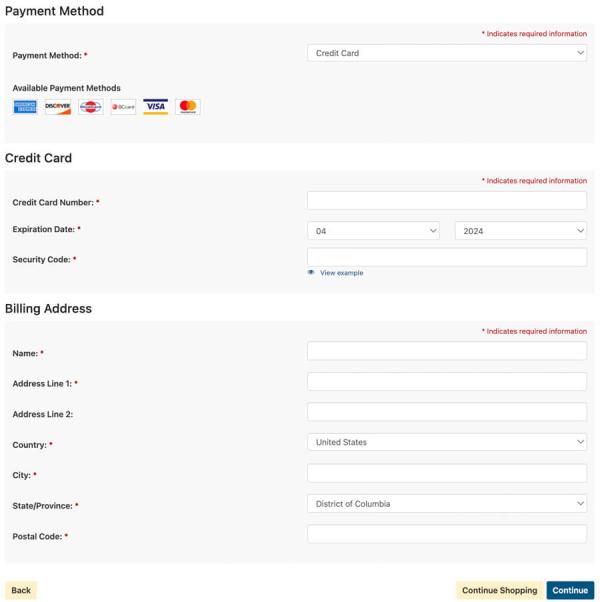Payment
Submit Payment
All counseling fees must be paid in advance of each counseling session.
If you have received a reduction in fee or a payment plan, those payments must be up-to-date before continuing services. Failure to pay your balance within the appropriate timeline will result in immediate termination as a client.
Select the location where your services were provided below to submit payment (link opens in new window), then follow the step-by-step directions below:
Detailed Instructions:
- Select the appropriate link for the location of your appointment above.
- Enter the agreed upon fee in the "Payment Amount" box and select "Add to Cart."
- Complete the form with your name, phone number, the name of your counselor, and the date of your appointment. Select "Continue."
- Review the information. If you need to pay for an additional visit, select "Continue Shopping" and follow the same steps. Once complete, select "Checkout."
- Enter your email address. A receipt will be sent to this email.
- Enter your credit card and billing information. Select "Continue."
- Review the confirmation and receipt.